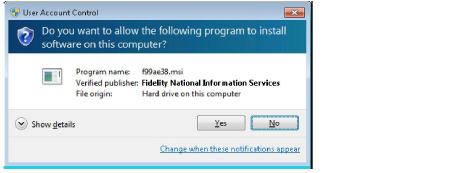
Installation of WebScan
This chapter covers the installation of the WebScan application and includes the following sections:
This section provides general information on the installation process of the WebScan application. The specific options may change, depending on the installation scenario.
|
u All software requirements/components must be installed by a System Administrator. u User must have the necessary Windows privileges to install an application. |
The WebScan setup wizard provides a single feature tree to install all components. The step-by-step instructions are listed below on how to install WebScan application on a workstation.
u Install WebScan
1.Run the WebScan.exe to open the Welcome to the WebScan Setup window.
2.Depending on the workstation’s User Account Control (UAC) setup, you may be prompted with a confirmation window. If so, click Yes to continue.
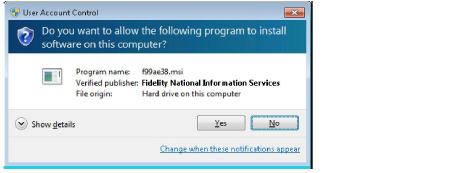
3.Click Next to open the Select Installation Folder window.
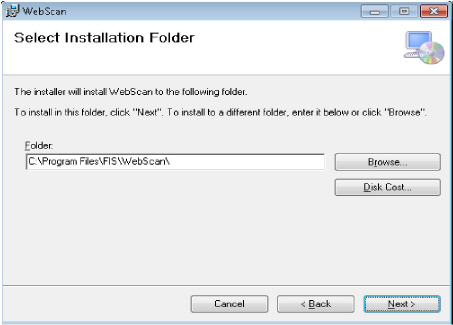
4.If you want to select where to install the software, click Browse and choose the location; otherwise keep the default location. When finished, click Next to open the Confirm Installation window.
5.To begin installation, click Next.
6.When notified that the installation process is complete, click Close to complete the installation process.
When the installation successfully completes, WebScan will automatically start and is displayed in the Windows Notification Area.
The following steps describe the process of uninstalling the WebScan application from a workstation. These steps may vary depending on the operating system installed on the workstation.
u Uninstall WebScan
1.On the desktop, click Start ® Control Panel ® Programs and Features and select WebScan application from the list of programs.
2.Click Uninstall.
3.Depending on the workstation’s User Account Control (UAC) setup, a confirmation window may appear. Click Yes to continue.
4.Follow the prompts to finish uninstalling the application.